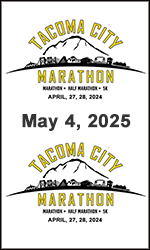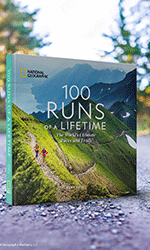How To Upgrade Your Level
Ready for an Upgrade?
Congratulations on your race finishes; however, your work is not quite finished.
In order to maintain the integrity of the club, in April of 2018, we have implemented a review board of fellow Fanatic volunteers that review each and every one of your races to ensure it meets our criteria.
You may be asking why we implemented this? Unfortunately, we’ve had many members that were taking advantage of the “honor system” process we had in place for many years.
In order for the new review process to work correctly, we need to set a few guidelines:
Please DO:
- Add as much detail to your race entry as possible! Our board looks up every race result in that race's website, Athlinks, Marathon Guide, etc. Adding your bib number, city and state of the race, and age group will help expedite the process. Failure to add certain info can delay, or even in some cases, prevent your update from happening.
- You MUST add your finish time when filling in your races. Failure to add finish times will prevent our system from recognizing the race as being "Completed."
- Please set your Preferences to “Calculate from my marathons.” Detailed instructions are listed below.
- Make sure that all race dates are accurate. The algorithm of the database for level upgrades is based on frequency of the races you’ve run. Put in a wrong date and you could either be up for a level you haven’t earned or not receive the level you’ve earned.
- Familiarize yourself with the HF rules regarding a common start line and required starters. A race that separates a marathon into 2 half marathons, example Mississippi Delta Double, does not meet the "common start" criteria for the second race and won't count towards an upgrade.
Please DO NOT:
- Add multiple races on the same date, unless you have actually completed them!
If there are issues with your race list, our Review Board will contact you via email, so please ensure your email address on your “My personal info” page is accurate.
**If you believe you are to be upgraded, but have not been within 5 days of entering your races, PLEASE CHECK FINISH TIME field before contacting us. If you fill in Chip Time only, you WILL NOT BE UPGRADED.
This is what you need to do to ensure we receive your upgrade info:
- You must be logged into the website. Your dues must be current in order to login.
- Go to the "Members" heading on the home page.
- Choose "My Preferences" from the drop down menu.
- Once on the "My Preferences" page, make sure that you have selected the "Calculate From My Marathons" on the first 3 options "YTD Marathons, Lifetime Marathons and States."
Now you will need to ensure you have added all your races to your "My Races" page, which can also be found under the "Members" heading.
How to access "My Preferences"
**All Level Upgrades will be sent to the Review Board to ensure that it meets the race criteria of the club. Upgrades will be verified and updated on your member profile within 48 hours of entering your qualifying races.**
>>>Please note that all members are subject to the same judicious scrutiny regarding Upgrades and Hall of Fame. Favoritism, preferential treatment, and/or bias does not factor into decisions and any intimation of such treatment should be reported immediately to levelup@marathonmaniacs.com.
>>>A computer glitch is affecting a small percentage of members regarding their Upgrades. If you do not Level Up within 48 hrs of completing your race page, please follow these two steps: 1) Check your "My Level Qualifications" under the Members tab on the website. If there is a NO next to the Level, something is missing on the race page. If there is a YES next to the Level, then contact Cassandra Whitley at levelup@marathonmaniacs.com. We apologize for this inconvenience.
Have Questions about your Level Upgrade Review? Email our review board HERE<<<